Fo-Fi is a powerful Android box designed to connect you to the world of entertainment and content. It lets you enjoy the power of Android on your TV screen. Well, if you ever thought of converting your TV into Smart TV then Fo-Fi entertainment Box is the ideal one.
Just plug it into your TV, connect to the internet and start streaming your favourites.
Fo-Fi Smart entertainment box comes with Fofi Store, Camera App, Gallery, Video Player and many more…
You just need a TV that supports HDMI or an A/V port, an Internet connection (either Ethernet or Wi-Fi)
Fo-Fi works with almost any colour TV which has a HDMI port or an A/V port. Fo-Fi can be plugged directly into your TV or receiver, depending on your preference.
Along with the Fo-Fi android box, a HDMI cable, an A/v cable, Fo-Fi remote control and an adaptor.
Yes, your Fo-Fi box can be controlled using the Fo-Fi mobile app.
Screen mirroring allows you to replicate (or “mirror”) everything you see on your mobile device on to your TV screen. Whatever you see on your mobile device is what appears on your TV – only larger.
Yes. Connect your Fo-Fi box to the internet at your next destination and watch your favourite movies and TV shows just like you do at home. However, Fofi will not work if it is leased.
Note: Some travel destinations limit the speed of the internet connection. To avoid video playback issues, check that your destination has a good internet connection.
The Fo-Fi player does not download or record movies, TV shows, other videos or songs, instead Fo-Fi streams content from the web.
No. Fo-Fi box will work with any television with a HDMI connection. However, you won’t be able to take advantage of 4K resolution without a compatible 4K TV, or 4K HDR without a compatible 4K HDR TV.
For the highest possible quality when streaming movies and TV shows, we recommend you connect your Fo-Fi box to a high-speed internet connection.
Fo-Fi boxes perform well with most home broadband services like DSL, fiber or cable internet. Movies and TV shows streamed in higher picture quality formats like 4K Ultra HD or 4K HDR require even higher internet speeds. Contact your Internet Service Provider (ISP) for details about the available services in your area.